In the realm of mindfulness apps, user interface design plays a crucial role in enhancing user experience and engagement. Apps like Headspace, Calm, and Insight Timer exemplify how intuitive navigation and appealing visuals can make mindfulness practices more accessible and enjoyable. By focusing on features such as customization, session tracking, and community interaction, these apps effectively foster a deeper connection between users and their mindfulness journeys.
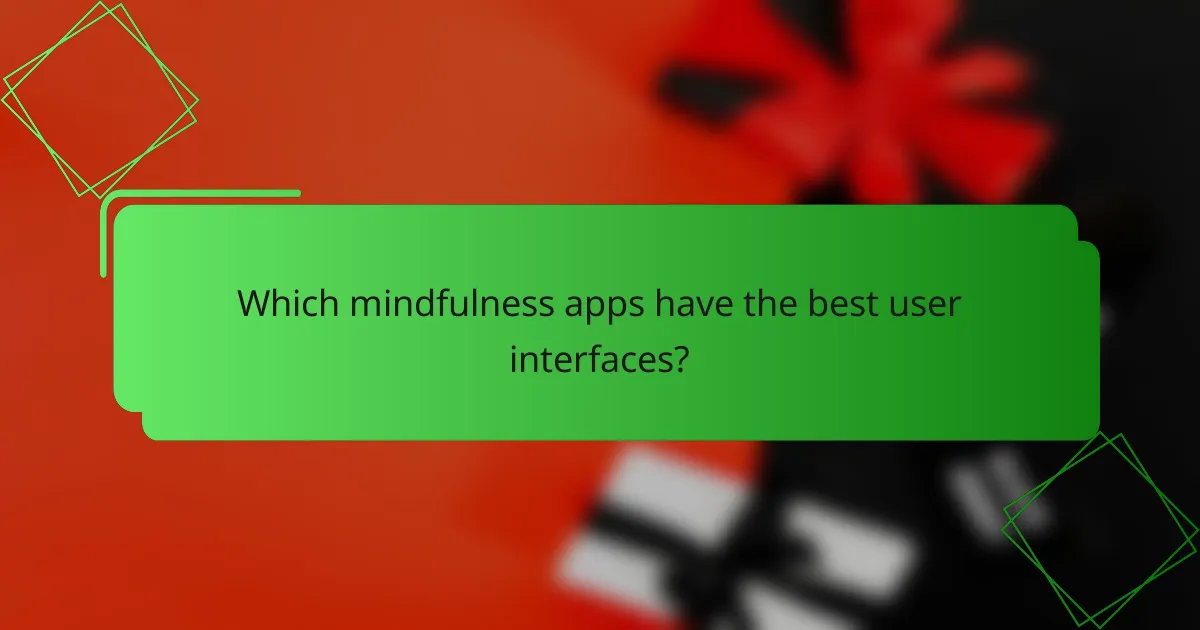
Which mindfulness apps have the best user interfaces?
The best user interfaces for mindfulness apps prioritize ease of navigation, visual appeal, and user engagement. Apps like Headspace, Calm, and Insight Timer stand out for their intuitive designs and user-friendly features, making mindfulness practices more accessible.
Headspace user interface
Headspace offers a clean and colorful interface that enhances the user experience. The app features a simple navigation bar, allowing users to easily access meditation sessions, sleep aids, and mindfulness courses.
Its playful animations and soothing color palette create a calming atmosphere, which is essential for mindfulness practices. Users appreciate the organized layout that categorizes content by themes, making it easy to find specific meditations.
Calm user interface
Calm’s user interface is designed to evoke tranquility, featuring serene visuals and a straightforward layout. The app includes a bottom navigation bar that directs users to meditations, sleep stories, and music.
One notable aspect is the “Daily Calm” feature, which provides a new meditation each day, easily accessible from the home screen. The use of high-quality imagery and soundscapes enhances the overall experience, helping users to relax and focus.
Insight Timer user interface
Insight Timer has a more community-driven interface, showcasing a vast library of free meditations and courses. The home screen highlights popular content and user recommendations, making it easy to discover new material.
While the interface may feel less polished than some competitors, it offers robust filtering options to find specific types of meditations. Users can also track their progress, which adds a motivational element to their mindfulness journey.
Simple Habit user interface
Simple Habit features a straightforward and user-friendly interface that caters to busy individuals. The app emphasizes short, five-minute meditations, making it easy for users to fit mindfulness into their daily routines.
The home screen displays a selection of recommended sessions based on user preferences, and the navigation is intuitive, allowing quick access to various categories. This simplicity is a key strength, appealing to those new to mindfulness.
10% Happier user interface
10% Happier presents a clean and modern interface that focuses on practical mindfulness. The app offers a straightforward layout with easy navigation to courses, podcasts, and articles.
Users appreciate the clear categorization of content, which helps them find specific topics or teachers quickly. The design is minimalistic, reducing distractions and allowing users to focus on their mindfulness practice effectively.
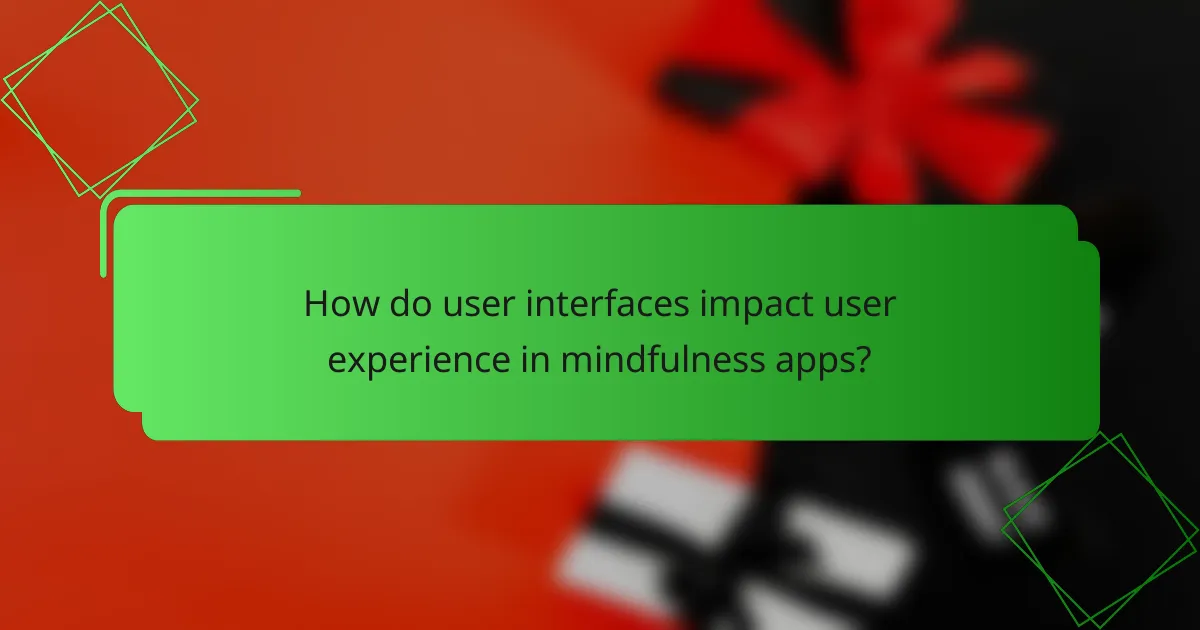
How do user interfaces impact user experience in mindfulness apps?
User interfaces significantly influence the user experience in mindfulness apps by determining how easily users can navigate, engage with content, and access features. A well-designed interface can enhance relaxation and focus, while a poor one may lead to frustration and disengagement.
Navigation ease
Navigation ease is crucial for maintaining user engagement in mindfulness apps. Users should be able to find guided meditations, breathing exercises, and other resources quickly and intuitively. A straightforward menu structure with clear labels and a logical flow can help users feel more comfortable and less overwhelmed.
Consider implementing a bottom navigation bar or a hamburger menu for easy access to key sections. Avoid cluttering the interface with too many options, as this can lead to decision fatigue. Prioritizing essential features can streamline the user journey.
Visual appeal
Visual appeal plays a vital role in creating a calming atmosphere within mindfulness apps. A clean, minimalist design with soothing colors and ample white space can enhance the overall user experience. Users are more likely to engage with an app that feels visually inviting and aligns with the principles of mindfulness.
Incorporate high-quality images or animations that promote relaxation, but ensure they do not distract from the content. Consistent typography and iconography can also contribute to a cohesive look, making the app feel more professional and trustworthy.
Feature accessibility
Feature accessibility is essential for ensuring that all users can benefit from the app’s offerings. This includes providing options for different skill levels, such as beginner, intermediate, and advanced meditations, as well as adjustable settings for sound and notifications. Users should be able to customize their experience according to their preferences.
Consider adding a search function to help users quickly locate specific features or content. Additionally, ensure that all features are easy to access without excessive scrolling or multiple taps. Regularly gathering user feedback can help identify any barriers to accessibility and inform future updates.
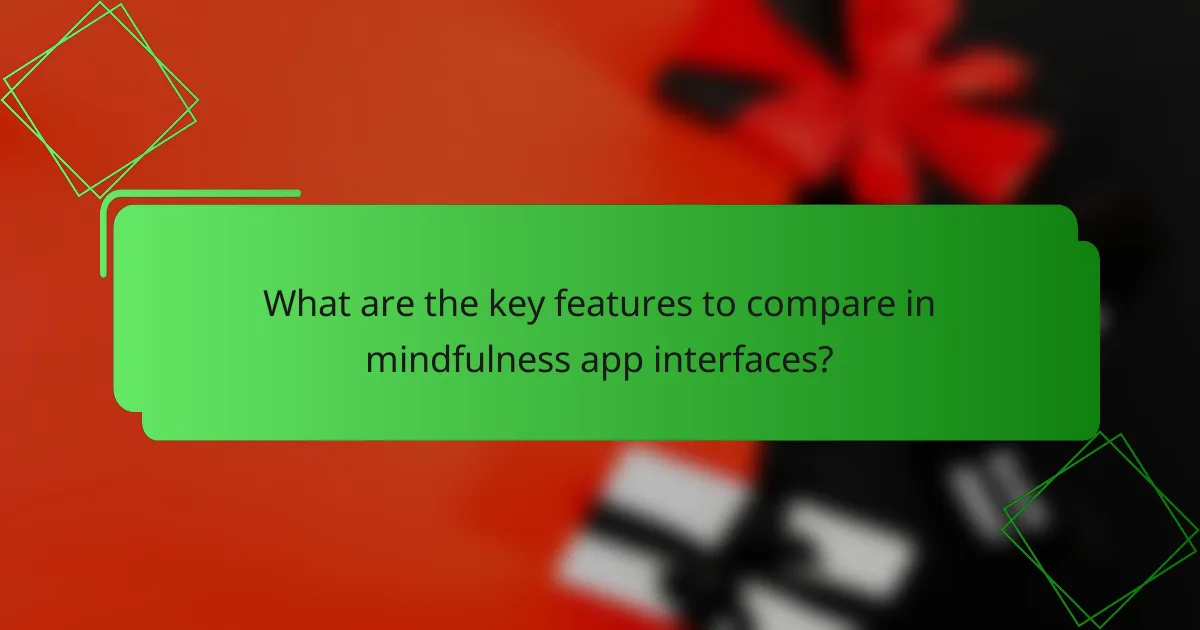
What are the key features to compare in mindfulness app interfaces?
When comparing mindfulness app interfaces, focus on features that enhance user experience and engagement. Key aspects include customization options, session tracking, guided meditation selection, and community features, as these can significantly impact how effectively users connect with the app.
Customization options
Customization options allow users to tailor their mindfulness experience according to personal preferences. Look for apps that offer adjustable settings such as background sounds, meditation durations, and visual themes. This flexibility can enhance user satisfaction and encourage regular use.
Some apps may provide personalized recommendations based on user behavior or preferences, making it easier to find suitable content. Consider whether the app allows users to save favorite sessions or create playlists for quick access.
Session tracking
Session tracking features help users monitor their mindfulness practice over time. Effective apps often include metrics such as total meditation time, frequency of sessions, and streaks, which can motivate continued engagement. Look for visual representations like graphs or progress bars that make tracking intuitive.
Consider whether the app provides reminders or notifications to encourage regular practice. Some apps may also offer insights or reflections based on tracking data, helping users understand their progress and areas for improvement.
Guided meditation selection
A diverse selection of guided meditations is crucial for catering to different user needs and preferences. Evaluate the variety of topics covered, such as stress relief, sleep improvement, or focus enhancement. Apps that regularly update their content can keep users engaged and provide fresh experiences.
Check if the app allows filtering by duration, difficulty level, or specific themes, making it easier for users to find suitable sessions. Some apps may also feature well-known instructors, which can enhance credibility and appeal.
Community features
Community features can foster a sense of connection among users, enhancing the overall mindfulness experience. Look for apps that include forums, group challenges, or social sharing options, allowing users to engage with others on similar journeys. This interaction can provide motivation and support.
Some apps may offer live events or group meditations, creating opportunities for real-time connection. Consider the privacy settings of community features, ensuring users feel safe and comfortable sharing their experiences.
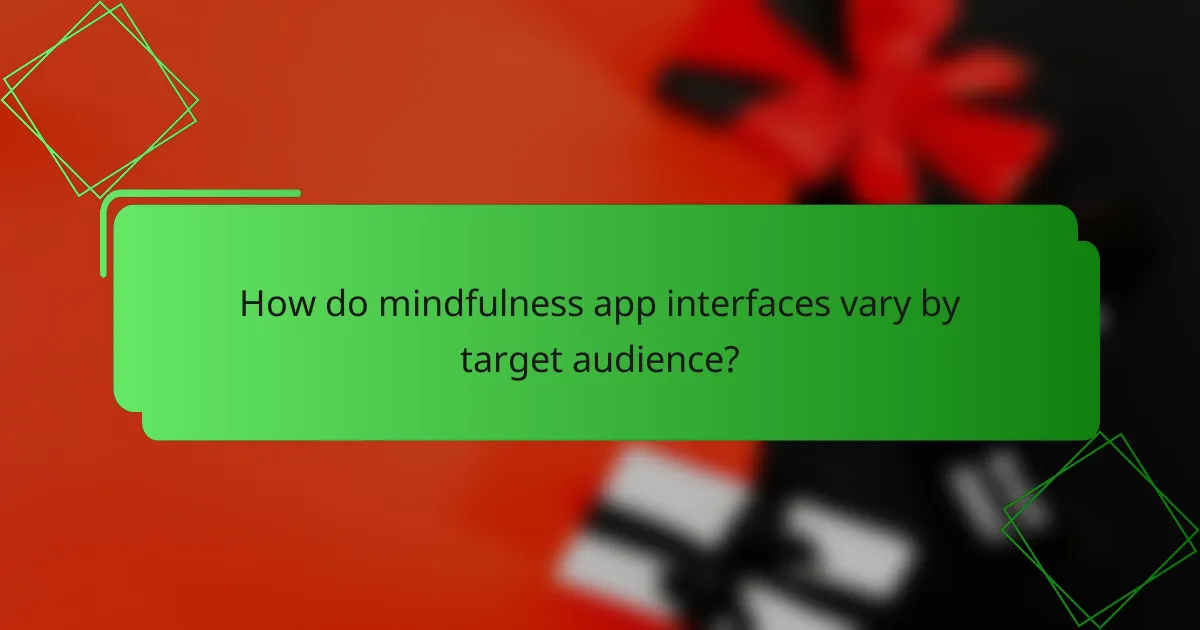
How do mindfulness app interfaces vary by target audience?
Mindfulness app interfaces are designed to cater to different user groups, influencing their usability and engagement. Beginners often require simpler, more intuitive layouts, while advanced users benefit from features that support deeper customization and functionality.
Beginner-friendly designs
Beginner-friendly designs prioritize ease of use, featuring clean layouts and straightforward navigation. These apps typically include guided sessions, simple tracking tools, and minimal distractions to help new users focus on their mindfulness practice.
Common elements in beginner-friendly apps include large buttons, clear instructions, and a limited number of options to avoid overwhelming users. Examples of such apps are Headspace and Calm, which offer introductory courses and user-friendly interfaces.
Advanced user functionalities
Advanced user functionalities cater to experienced practitioners who seek deeper engagement with mindfulness techniques. These apps often provide customizable features such as personalized meditation plans, advanced tracking metrics, and integration with wearable devices.
Examples of advanced functionalities include options for setting specific meditation goals, adjusting session lengths, and accessing a wider range of meditation styles. Apps like Insight Timer and 10% Happier offer these features, allowing users to tailor their experience according to their individual needs.
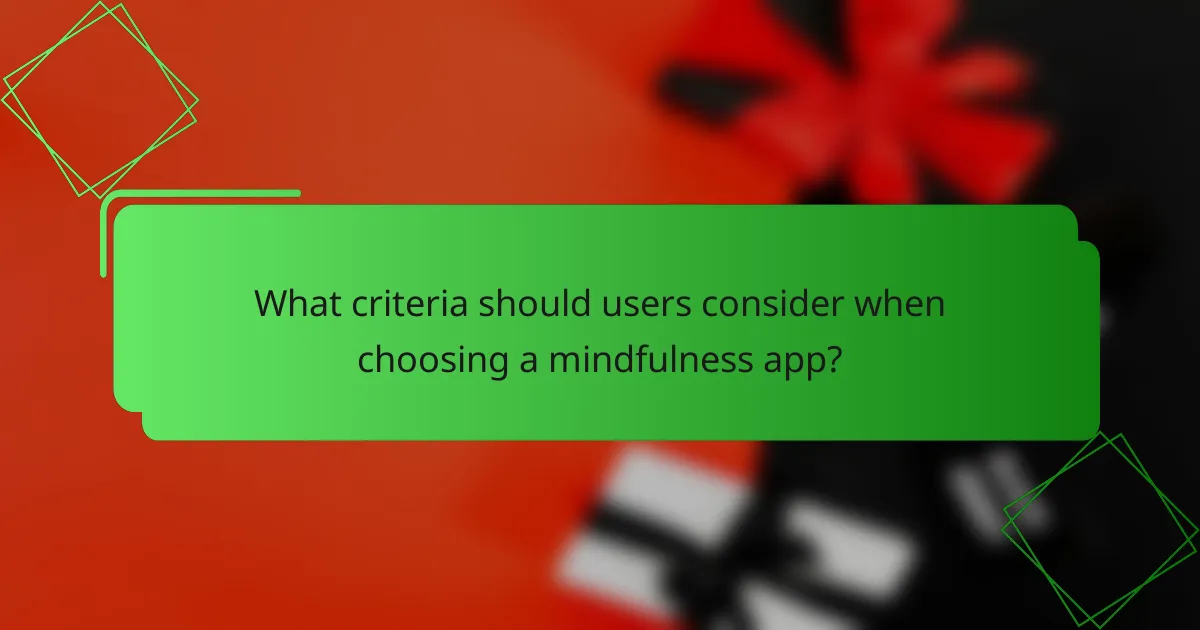
What criteria should users consider when choosing a mindfulness app?
When selecting a mindfulness app, users should focus on their personal goals, the app’s features, and user experience. Understanding what you want to achieve with mindfulness practices will help narrow down the options that best suit your needs.
Personal goals
Identifying your personal goals is crucial when choosing a mindfulness app. Consider whether you want to reduce stress, improve focus, enhance emotional well-being, or develop a consistent meditation practice. Each app may cater to different objectives, so aligning your goals with the app’s offerings is essential.
For example, if your aim is to manage anxiety, look for apps that provide guided meditations specifically designed for anxiety relief. Alternatively, if you want to improve sleep quality, seek apps that feature sleep meditations or relaxation techniques.
It’s also helpful to think about the time commitment you can realistically make. Some apps offer short sessions of just a few minutes, while others may require longer periods. Choose an app that fits your schedule and encourages regular practice without overwhelming you.

